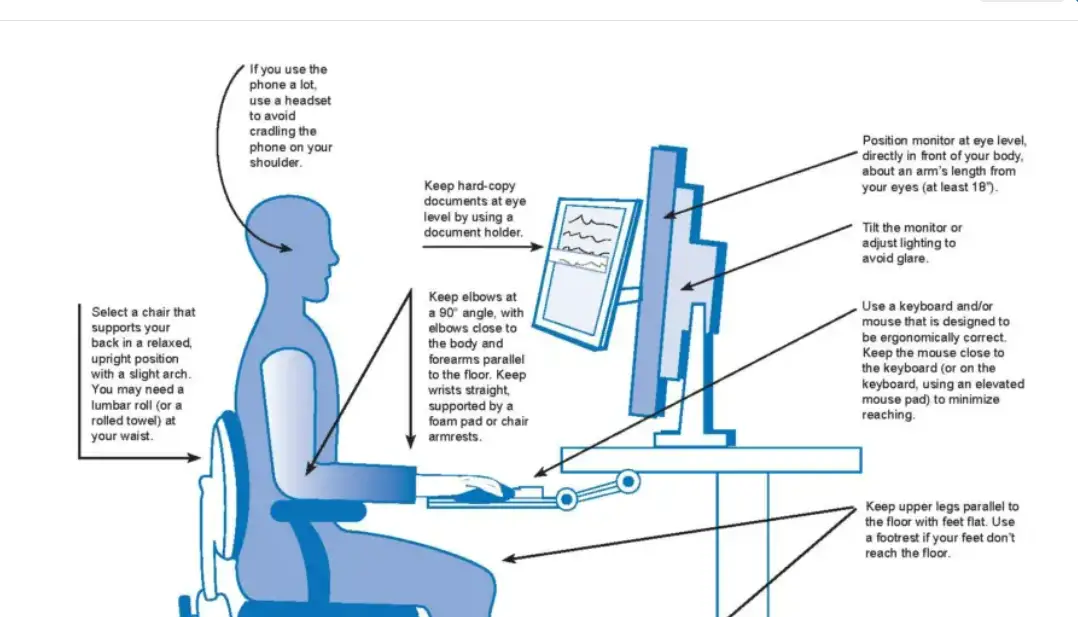What are options for digital eye strain relief?
What is Digital Eye Strain?
Digital Eye Strain, also known as Computer Vision Syndrome, is a common condition that affects many people who spend long hours in front of digital screens. This includes computer monitors, smartphones, tablets, and televisions. The symptoms of Digital Eye Strain can include eye fatigue, dry eyes, blurred vision, headaches, neck and shoulder pain, and difficulty focusing.
The blue light emitted by digital screens is one of the main causes of Digital Eye Strain. Blue light has a short wavelength and high energy, which can penetrate deep into the eye and cause damage to the retina. Additionally, staring at a screen for extended periods can cause the eye muscles to become fatigued and strained.
Digital Eye Strain is not just limited to adults who work on computers all day. Children who use digital devices for extended periods are also at risk of developing this condition. It’s essential to take steps to prevent and treat Digital Eye Strain to avoid long-term eye damage and discomfort.
Digital Eye strain symptoms:
Symptoms of digital eye strain can include:
- Eye fatigue
- dry eyes
- blurred vision
- headaches
- neck and shoulder pain
According to the book “The Dry Eye Remedy” by Robert Latkany, “Symptoms of digital eye strain include eye fatigue,
Digital Eye Strain Prevention and remedy
- Take frequent breaks: Take a break from your screen every 20 minutes and look at something else for 20 seconds.
- Blink frequently: Blinking helps to keep your eyes moist and can help reduce dryness and irritation.
- Adjust your screen settings: Adjust the brightness, contrast, and color temperature of your screen to make it more comfortable to look at.
- Use a glare filter: A glare filter can help reduce the glare from your screen, which can cause eye fatigue.
- Use proper lighting: Use proper lighting when using your computer. Avoid using your computer in the dark or with bright overhead lighting.
- Adjust your workspace: Make sure your computer screen is at the right distance and height for your eyes. Consider using a document holder to keep your documents at the same angle as your screen.
- Use blue light filters: Blue light filters can reduce the amount of blue light that reaches your eyes, which can cause eye strain.
- Use lubricating eye drops: Lubricating eye drops can help reduce dryness and irritation caused by digital eye strain.
- Exercise your eyes: Eye exercises, such as focusing on distant objects, can help reduce eye fatigue.
- Get regular eye checkups: Regular eye checkups can help detect any problems with your vision and help prevent digital eye strain.
One of the most effective ways to prevent digital eye strain is to take regular breaks from your screen. Experts recommend following the 20-20-20 rule, which involves taking a break every 20 minutes and looking at something 20 feet away for 20 seconds. This helps to relax the eye muscles and reduce strain.
Adjust the lighting
Another way to prevent digital eye strain is to adjust the lighting in your workspace. Ideally, you should have ambient lighting that is not too bright or too dim. You should also avoid glare on your screen by positioning it away from windows or other sources of direct light. Additionally, you can use an anti-glare screen filter to reduce reflections and glare.
Proper Ergonomics
Proper ergonomics is also important in preventing digital eye strain. Make sure that your screen is positioned at the correct height and distance from your eyes. Your eyes should be level with the top of the screen, and the screen should be about an arm’s length away. You should also ensure that your chair and desk are at the right height to avoid neck and back strain.
Adjust the setting of your devices
consider adjusting the settings on your digital devices to reduce eye strain. For example, you can increase the font size and adjust the brightness and contrast levels to make text easier to read. You can also enable night mode, which reduces blue light emissions that can disrupt sleep patterns and cause eye strain.
Maintain good posture
Maintaining good posture is also important for reducing digital eye strain. Make sure your computer monitor is at eye level and that you are sitting up straight with your feet flat on the ground. This will help reduce neck and shoulder pain as well as eye strain.
Get Enough Sleep
Getting enough sleep and staying hydrated can also help reduce digital eye strain. Lack of sleep and dehydration can cause dry eyes and make it harder for your eyes to focus, leading to eye strain. By making these lifestyle changes, you can help reduce digital eye strain and improve your overall eye health.
Use Blue Light Filters
Blue light filters are becoming increasingly popular as a way to reduce digital eye strain. Blue light is a type of light emitted by digital screens that can cause eye strain and fatigue. Blue light filters reduce the amount of blue light reaching your eyes, making it easier to look at screens for longer periods of time.
There are several ways to use blue light filters, including software that can be installed on your computer or smartphone, or special glasses that block blue light.
Use Eye Drops
Eye drops can provide temporary relief from digital eye strain. Eye drops can help lubricate the eyes, reducing dryness and irritation. It’s important to choose eye drops that are specifically designed for use with digital eye strain, as some types of eye drops can actually make the problem worse.

digital eye strain relief: Image credit on pic, ref-google
Digital Eye strain relief exercises
Here are some eye exercises that are commonly recommended for digital eye strain relief:
- Blinking Exercise: Blinking is a natural way to refresh the eyes. Sit comfortably and blink your eyes rapidly for several seconds. Then close your eyes and relax for 20 seconds. Repeat this exercise several times.
- Palming: Palming is a relaxation exercise that helps to relieve eye strain. Sit comfortably and rub your palms together to warm them up. Place your palms over your eyes and let them rest there for a few minutes. Focus on relaxing your eyes and breathing deeply.
- Eye Rolling: Sit comfortably and slowly roll your eyes clockwise for several seconds. Then roll them counterclockwise for several seconds. Repeat this exercise several times.
- Focus Shifting: This exercise helps to train your eyes to focus at different distances. Sit comfortably and focus on an object that is far away for several seconds. Then focus on an object that is close for several seconds. Repeat this exercise several times.
- Figure Eight: Sit comfortably and imagine a large figure eight in front of you. Trace the figure eight with your eyes for several seconds. Then reverse the direction of the figure eight and repeat the exercise several times.
These exercises can help to alleviate digital eye strain and improve overall eye health. Remember to take regular breaks from your computer or digital device and to practice good eye hygiene.
Digital Eye strain relief OTC

If you experience eye strain or discomfort from prolonged computer use or other activities that require extended visual focus, there are several types of eye drops that can provide relief. Here are some of the most common types of eye drops that you can use for eye strain relief:
- Lubricating Eye Drops: Lubricating eye drops, also known as artificial tears, can help to relieve dryness, irritation, and discomfort caused by prolonged computer use or other activities that require extended visual focus. These drops contain a variety of ingredients that mimic the natural moisture of the eye, such as sodium hyaluronate, glycerin, or propylene glycol.
- Lubricating Eye Ointments
- Anti-Fatigue Eye Drops: Anti-fatigue eye drops are specifically designed to combat eye strain and fatigue caused by prolonged computer use or other activities that require extended visual focus. These drops typically contain natural ingredients such as chamomile, ginkgo biloba, or caffeine, which can help to soothe and refresh the eyes.
It’s important to note that while eye drops can provide temporary relief from digital eye strain and discomfort, they should not be used as a substitute for regular breaks and other measures to prevent eye strain, such as proper lighting, ergonomic workspace design, and good visual hygiene. If you experience persistent or severe eye strain, you should consult with an eye doctor for a proper diagnosis and treatment plan.